So, this is the edge?
Or, is it the edge?
It’s hard to know.
Like the event horizon of a massive black hole,
it bends a little more steeply at every step;
but never so you would notice.
It’s as if I know I’m being swept away,
but as anything caught in the current,
I feel no movement…
just a persistent screaming in the back of my mind –
an itchy thought –
a superposition of sheer panic, and dead calm.
Like camping on the boundary
between the immovable object
and the irresistible force –
carefully balanced so that time stands still;
with unimaginable energy, poised
just a twitch away from cataclysm.
I stare into the abyss, and perhapse, later,
if not otherwise occupied,
I will sit in the dark and sink slowly into madness.
I wish I had the magic words
to bring you safely back (to me)
to feel your touch
to hear your voice
and hold you by my side
I watch your likeness on machines
hear your vibrations in my ears
you’re far away
but oh so close
a sparkle in my mind
I wish I had the magic words
but somehow they won’t come (to me)
still I can feel
your memory
stirring deep inside
Impulses and waves, electricity,
invisible forces, flow in between
I don’t recall imagining
a world unreal as this
Reach out to me from where you are
as I reach out from here (to you)
imagine it’s
my warm embrace
and don’t let it subside
I wish I had the magic words
to bring you safely back (to me)
to feel your touch
to hear your voice
and hold you by my side
It seemed obvious enough. I mean, I’ve been using these for as long as I can remember, but the other day I used the term SOP and somebody said “what’s that?”
An SOP, or “Standard Operating Procedure” is a collaborative tool I use in my organizations to build intellectual equity. Intellectual equity is what you get when you capture domain knowledge from wetware and make it persistent.
In order to better explain this, and make it more obvious and shareable, I offer you this SOP on SOPs. Enjoy!
This is an SOP about making SOPs.
It describes what an SOP looks like by example.
SOPs are files describing Standard Operating Procedures.
In general, the first thing in an SOP is a description of the SOP
including some text to make it easy to find - kind of like this one.
[ ] Create an SOP
An SOP is a kind of check list. It should be just detailed enough so
that a reasonably competent individual for a given task can use the
SOP to do the task most efficiently without missing any important
steps.
[ ] Store an SOP as a plain text file for use on any platform.
[ ] Be mindful of security concerns.
[ ] Try to make SOPs generic without making them obscure.
[ ] Be sure they are stored and accessed appropriately.
[ ] Some SOPs may not be appropriate for some groups.
[ ] Some SOPs might necessarily contain sensitive information.
[ ] Use square brackets to describe each step.
[ ] Indent to describe more specific (sub) steps such as below...
[ ] View thefile from the command line
[ ] cat theFile
Note: Sometimes you might want to make a note.
And, sometimes a step might be an example of what to type or
some other instruction to manipulate an interface. As long as
it's clear to the intended reader it's good but keep in mind
that this is a check list so each instruction should be
a single step or should be broken down into smaller pieces.
[ ] When leaving an indented step, skip a line for clarity.
< > If a step is conditional.
[ ] use angle brackets and list the condition.
[ ] Use parentheses (round brackets) to indicate exclusive options.
Note: Parentheses are reminiscent of radio buttons.
( ) You can do this thing or
( ) You can do this other thing or
( ) You can choose this third thing but only one at this level.
[ ] Use an SOP (best practice)
[ ] Make a copy of the SOP.
[ ] Save the copy with a unique name that fits with your workflow
[ ] Be consistent
[ ] Mark up the copy as you go through the process.
[ ] Check off each step as you proceed.
Note: This helps you (or someone) to know where you are in the
process if you get interrupted. That never happens right?!
[ ] Brackets with a space are not done yet.
[ ] Use a * to mark an unfinished step you are working on.
[ ] Use an x to mark a step that is completed.
[ ] Use a - to indicate a step you are intentionaly skipping.
[ ] Add notes when you do something unexpected.
< > If skipping a step - why did you skip it.
< > If doing steps out of order.
< > If you run into a problem and have to work around it.
< > If you think the SOP should be changed, why?
< > If you use different marks explain them at the top.
[ ] Make a legend for your marks.
[ ] Collaborate with the team so everybody will understand.
[ ] Add notes to include any important specific data.
[ ] User accounts or equipment references.
[ ] Parameters about this specific case.
[ ] Basically, any variable that "plugs in" to the process.
[ ] BE CAUTIOUS of anything that might be secure data.
[ ] Avoid putting passwords into SOPs.
[ ] Be sure they are stored and shared appropriately.
[ ] Some SOPs may require more security than others.
[ ] Some SOPs may be relevant only to special groups.
[ ] Use SOPs to capture intellectual equity!
[ ] Use SOPs for onboarding and other training.
[ ] Update your collection of SOPs over time as you learn.
[ ] Template/Master SOPs describe how things should be done.
[ ] Add SOPs when you learn something new.
[ ] Modify SOPs when you find a better process.
[ ] Delete SOPs when redundant, useless, or otherwise replaced.
[ ] Completed SOPs are a great resource.
[ ] Use them for after action reports.
[ ] Use them for research.
[ ] Use them for auditing.
[ ] Use them to track performance.
[ ] Use them as training examples.
[ ] Collaborate with team mates on any changes. M2B!
[ ] Referring to SOPs is a great way to discuss changes.
[ ] Referring SOPs keeps teams "on the same page."
[ ] Referring SOPs helps to develop a common language.
[ ] Create SOPs as a planning tool - then work the plan.
[ ] Keep SOPs accessible in some central place.
[ ] GIT is a great way to keep, share, and maintain SOPs.
[ ] An easily searchable repository is great (like GitTea?!)
[ ] Be mindful of security concerns.
happy thoughts please
push away the darkening gloom
that threatens to consume
the room between my ears
by stoking all my fears
reminding me of tears
the years that went by wrong
the promises broken
the dreams undone
happy thoughts please
wash off the pain
remove the stains
repair the wonds
evict the gloom
before it turns the light to pain
the morning sun to a cold harsh intruder
painful brutal beastly heartless and unrelenting
happy thoughts
please
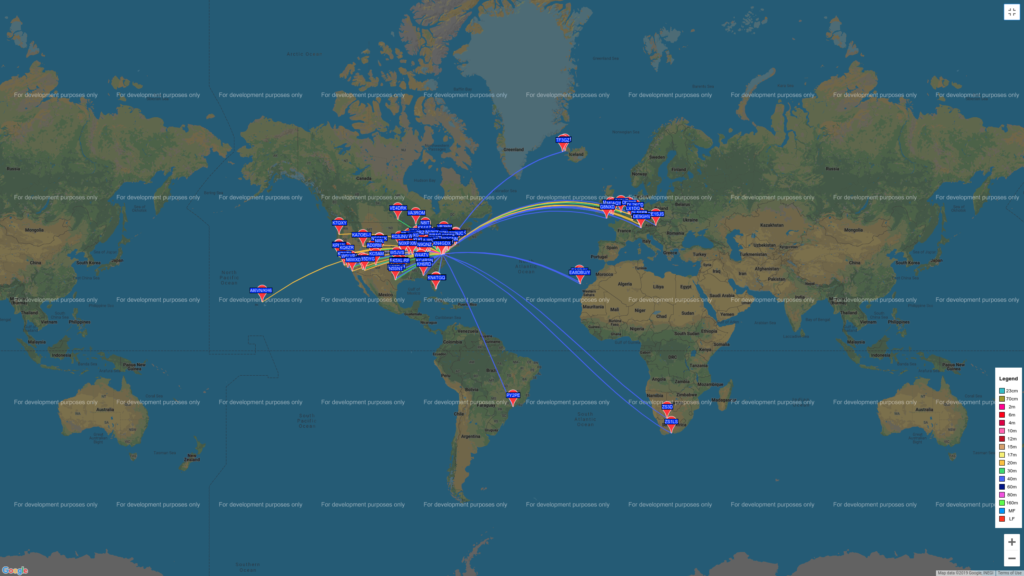
I should have done this forever ago… but I’ve decided to put the brick (flex6300) to work when I’m not using it 🙂 From now on, mostly, when I’m not using it for something else or whenever it won’t interfere with other research I’ll be running WSPR on a VM using the 6300 and my large vertical loop.
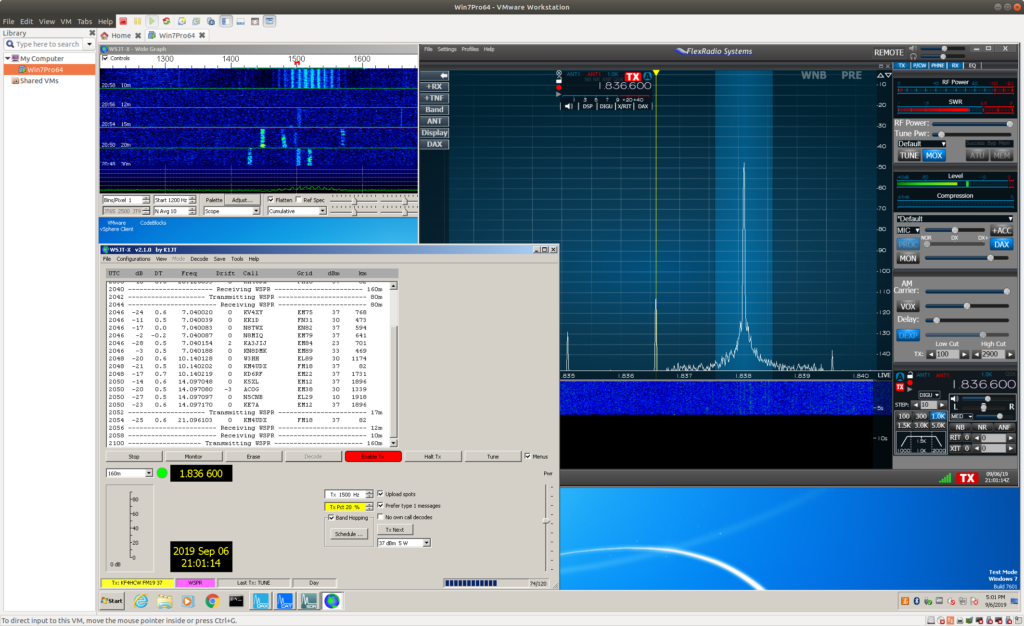
He’s seen a hundred come before
They’d rush ahead although forewarned
…and in their haste – get their “reward”
Another verse if you please…
He raised his voice to spread the lore
The signs he posts still go ignored
… as they scurry past the scattered gore
Another verse if you please…
Another verse if you please…
He settles back, can’t bear to watch
He shakes his head, and checks his watch
… and bides his time,
it ticks and talks,
then there’s the cRACk
that tells the tale,
A flash of red,
A tuft of fir,
A FLURRY OF UNBRIDLED MADNESS AND VIOLENCE AND SHIVERS RUN UP HIS SPINE SHAKING HIM TO HIS CORE CRUMBLING HIM TO THE GROUND IN HORROR, and, sorrow, and, loneliness, and despair…
The 2nd mouse gets the cheese.
The 2nd mouse gets the cheese.
Nowhere
Nothing
Zero
Zilch
A quantum foam
Seithing with fire
The emptiness burns
A glassy sea
And no this doesn’t ryme
It’s chaotic
Zilch
Zero
Nothing
Nowhere
Zoom
Out
IT does not compute
IT does not compute
Cat can haz compute?
IT does not compute
green eyes wonder through a smoldering sky
without blinking
without fading
piercing the blue orange gradients through to darkness and pinpoints of shiny twinkles
Slow
Blink
grumble rumble rumble rumble
rumble grumble tumble bumble
stumble grumble rumble tumble
rumble humble subtle mumble
WHOOOOSSSSHHH!